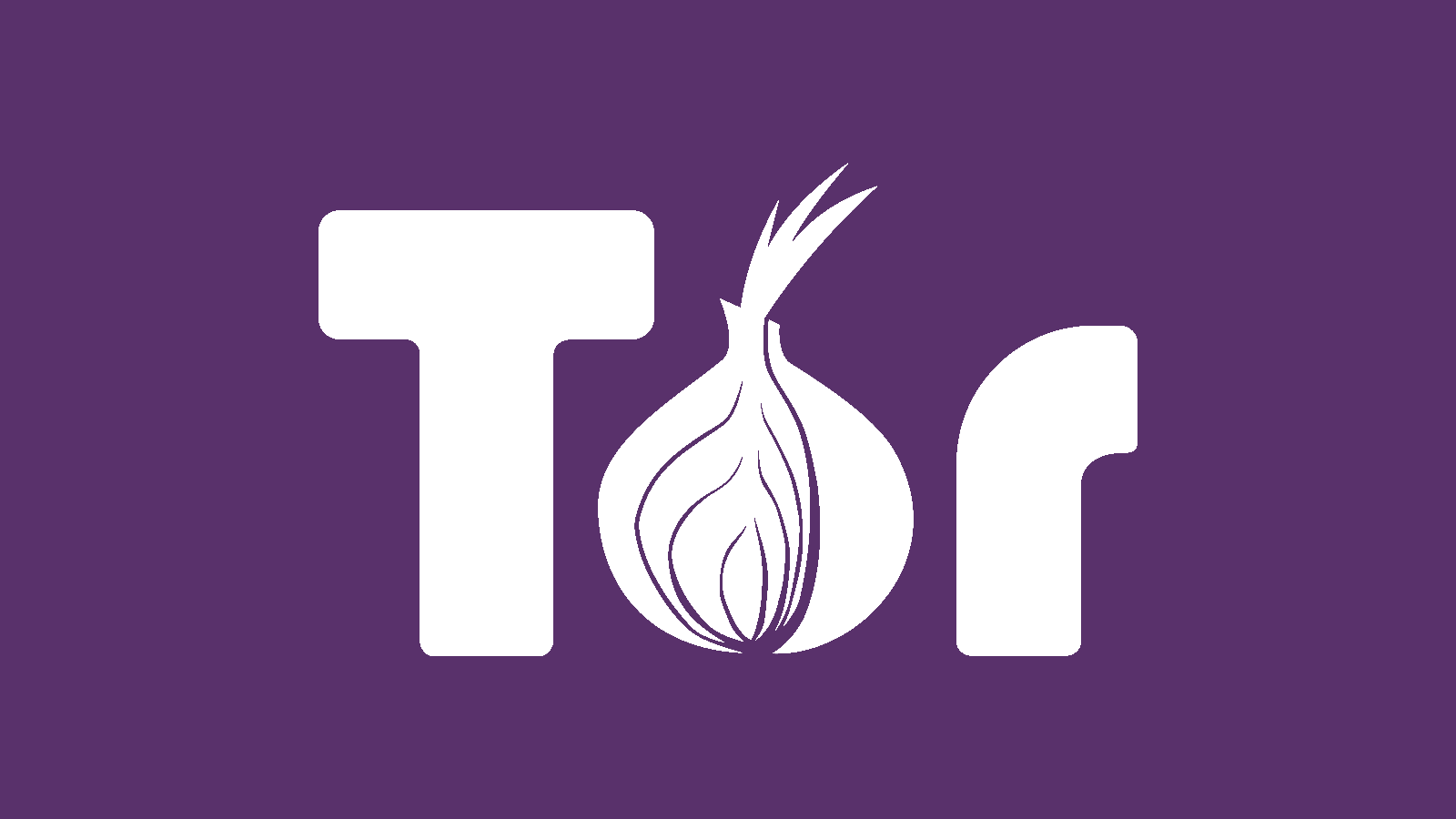In today’s digital age, privacy and anonymity have become paramount concerns for internet users. With increasing surveillance and data tracking, the need for secure online browsing is more critical than ever. The Tor Browser, short for “The Onion Router,” offers a solution to these concerns, providing a simple yet effective way to browse the web privately and anonymously. In this article, we will delve into the world of the Tor Browser, exploring its features, benefits, and how it makes private and anonymous browsing simple for everyone.
Table of Contents
- Introduction to the Tor Browser
- How Does Tor Work?
- Advantages of Using Tor Browser
- Installing and Setting Up Tor Browser
- Navigating the Tor Browser Interface
- Browsing Anonymously with Tor
- Ensuring Online Privacy
- Common Misconceptions about Tor
- Comparing Tor Browser with Other Browsers
- Tor Browser Security Measures
- Frequently Asked Questions
- Conclusion
- Get Access Now
1. Introduction to the Tor Browser
The Tor Browser is a free, open-source web browser that prioritizes privacy and anonymity. It is based on the Mozilla Firefox browser and is designed to conceal users’ identities and online activities from prying eyes, including government agencies, advertisers, and hackers.
2. How Does Tor Work?
Tor achieves its anonymity by routing your internet traffic through a series of volunteer-run servers called nodes. Each node in the network only knows about the node that passed it the data and the one it’s passing it to, making it extremely difficult to trace the origin of the data back to you.
3. Advantages of Using Tor Browser
- Privacy: Tor ensures your online activities are kept private and away from surveillance.
- Anonymity: Your IP address is masked, making it nearly impossible to trace your online actions back to you.
- Access to Censored Content: Tor allows access to websites and content that may be blocked in your region.
- Security: It protects against various online threats, such as identity theft and tracking.
4. Installing and Setting Up Tor Browser
Getting started with Tor is easy. Simply download the Tor Browser bundle from the official website and follow the installation instructions. Once installed, the browser is ready to use.
5. Navigating the Tor Browser Interface
The Tor Browser interface is similar to that of other browsers, making it user-friendly even for beginners. It includes features like bookmarks, tabs, and a customizable homepage.
6. Browsing Anonymously with Tor
When you use the Tor Browser, your internet traffic is routed through multiple nodes, making it nearly impossible for anyone to trace your online activities back to you. This is especially valuable when you want to browse anonymously.
7. Ensuring Online Privacy
In addition to the built-in anonymity features, Tor Browser offers extra privacy settings that allow users to further protect their online presence. These include options to block scripts and prevent browser fingerprinting.
8. Common Misconceptions about Tor
There are several myths and misconceptions surrounding the Tor Browser, including the idea that it is only used for illegal activities. We will debunk these myths to provide a clear understanding of its legitimate purposes.
9. Comparing the Tor Browser with Other Browsers
In this section, we’ll compare the Tor Browser to mainstream browsers like Chrome, Firefox, and Safari, highlighting the key differences in terms of privacy and security.
10. Tor Browser Security Measures
Tor Browser continually updates to address security vulnerabilities and improve user privacy. We’ll explore the security measures in place to keep your online activities safe.
11. Frequently Asked Questions
Q1: Is Tor Browser legal to use?
A: Yes, Tor Browser is legal to use in most countries. It was originally developed by the U.S. Navy and is now maintained by the Tor Project, a nonprofit organization.
Q2: Can I access regular websites with Tor?
A: Yes, you can access regular websites with Tor. It functions just like any other web browser.
Q3: Does Tor Browser slow down internet speed?
A: Yes, Tor can be slower than other browsers due to its routing through multiple nodes, but it’s a trade-off for enhanced privacy.
Q4: Is Tor completely untraceable?
A: While Tor enhances anonymity, it’s not entirely untraceable. Advanced techniques can potentially deanonymize users.
Q5: Are there alternatives to Tor for anonymous browsing?
A: Yes, there are alternative privacy-focused browsers like Brave and DuckDuckGo, but Tor remains one of the most robust options.
12. Conclusion
The Tor Browser simplifies private and anonymous browsing, allowing users to reclaim their online privacy in an era of increasing surveillance and data tracking. By utilizing its unique network of nodes and security measures, Tor stands as a powerful tool for anyone seeking a safer online experience.
Get started with Tor Browser today and take control of your online privacy and anonymity. With this remarkable browser, you can surf the web with confidence, knowing that your digital footprint remains hidden from prying eyes.
Get Access Now
In the world of online privacy, Tor Browser is a beacon of hope. Don’t miss your chance to browse the web securely and anonymously.
Frequently Asked Questions
Q1: What is Tor Browser?
A: Tor Browser is a free, open-source web browser that prioritizes privacy and anonymity. It routes your internet traffic through a network of volunteer-run servers to conceal your identity.
Q2: Is Tor Browser safe to use?
A: Yes, Tor Browser is generally safe to use. However, it’s essential to follow best practices for online security and avoid downloading files from untrusted sources.
Q3: Can I use Tor on mobile devices?
A: Yes, there is a mobile version of Tor Browser available for Android devices. It offers the same privacy and anonymity features as the desktop version.
Q4: Are there any downsides to using Tor Browser?
A: While Tor Browser enhances privacy, it can be slower than other browsers due to its routing through multiple nodes. Additionally, some websites may block or restrict access to Tor users.
Q5: How can I contribute to the Tor Project?
A: You can contribute to the Tor Project by volunteering, donating, or spreading awareness about online privacy and security. Visit the Tor Project website for more information on how to get involved.