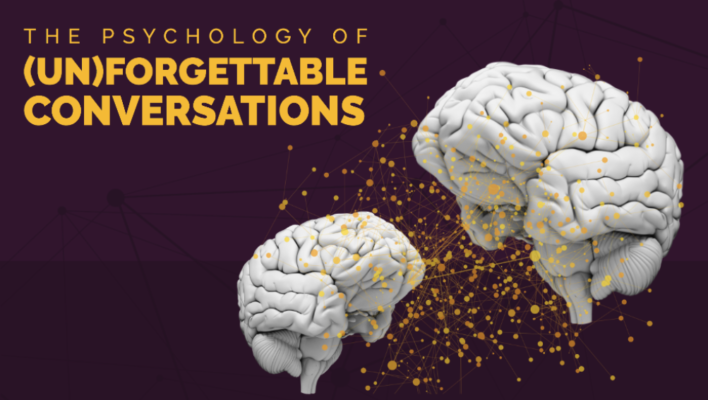Introduction: The Power of Presentation
Crafting an engaging presentation is an art that involves a combination of creativity, strategy, and effective communication. With the advent of digital tools, presenters now have an array of options to choose from to create visually appealing and impactful presentations. Prezi Classic, a dynamic and versatile presentation platform, offers a unique approach that can help you stand out and leave a lasting impression on your audience.
Create Stand-Out Presentations With Prezi Classic
Creating presentations that stand out is essential in today’s competitive landscape. With Prezi Classic, you can break away from the conventional slide-by-slide format and design presentations that flow seamlessly, capturing your audience’s attention from start to finish. This innovative platform allows you to zoom in, zoom out, and pan across a virtual canvas, creating a cinematic experience that keeps your audience engaged and intrigued.
Unleash Your Creativity
Prezi Classic empowers you to unleash your creativity and think outside the box. The canvas-style design allows you to arrange content in a visually appealing manner, enabling you to tell a compelling story through your presentation. Whether you’re presenting complex data, sharing a narrative, or pitching a new idea, Prezi Classic provides the tools you need to bring your vision to life.

Engaging Visuals with Fluid Transitions
One of the standout features of Prezi Classic is its ability to create fluid transitions between topics. You can seamlessly move from one concept to another, guiding your audience through a logical progression of ideas. By incorporating captivating visuals, such as images, videos, and graphics, you can enhance the visual appeal of your presentation and reinforce key points effectively.
Dynamic Pathways for Impactful Delivery
Prezi Classic allows you to create dynamic pathways through your content, ensuring that your presentation flows naturally and keeps your audience engaged. By setting a predefined path, you can control the order in which information is revealed, guiding your audience’s focus and preventing information overload. This feature is particularly useful for complex topics that require careful navigation.
Showcasing Relationships and Context
When presenting intricate concepts or data sets, it’s crucial to showcase the relationships and context between different elements. Prezi Classic’s spatial layout enables you to demonstrate connections visually, making it easier for your audience to grasp complex ideas. You can group related content together and use the canvas to illustrate how various components interact, enhancing overall comprehension.
Collaborative Creation and Editing
Prezi Classic supports collaborative creation and editing, allowing multiple team members to contribute to the presentation simultaneously. This feature fosters teamwork and ensures that the final product benefits from diverse perspectives. Whether you’re working on a group project, a sales pitch, or an educational seminar, Prezi Classic’s collaborative capabilities streamline the creation process.
Tips for Crafting an Outstanding Prezi Classic Presentation
- Start with a Clear Message: Define your presentation’s main message or key takeaway before you begin designing. This will serve as your guiding star throughout the creation process.
- Simplify and Focus: Keep your presentation concise and focused. Avoid cluttering slides with excessive text or graphics that could distract from your main points.
- Use High-Quality Visuals: Incorporate high-quality images and videos that enhance your narrative. Visual elements should complement your spoken words, not overshadow them.
- Practice Smooth Transitions: Plan and rehearse your transitions to ensure a seamless flow between topics. Practice makes perfect, and a well-rehearsed presentation comes across as more polished and professional.
- Engage with Eye Contact: Maintain eye contact with your audience, even in a virtual setting. Prezi Classic’s unique design allows you to zoom in on specific content, making it easier to emphasize key details.
- Utilize the “Path” Tool: Take advantage of the “Path” tool to create a structured journey through your content. This tool helps you maintain a clear storyline and prevents your presentation from feeling disjointed.
FAQs About Prezi Classic Presentations
Q: Can I import my existing PowerPoint slides into Prezi Classic?
A: Yes, Prezi Classic allows you to import PowerPoint slides, making it easier to transition your existing content into a more engaging format.
Q: Is Prezi Classic accessible for remote presentations?
A: Absolutely! Prezi Classic offers cloud-based access, making it ideal for remote presentations and collaborations.
Q: Can I customize the design of my Prezi Classic presentation?
A: Yes, you can customize the design by choosing from a variety of templates, fonts, colors, and layouts.
Q: How do I ensure that my Prezi Classic presentation is not overwhelming?
A: Focus on simplicity and clarity. Break down complex ideas into smaller, manageable sections, and use visuals to illustrate key points.
Q: Are there any best practices for sharing my Prezi Classic presentation?
A: You can share your Prezi Classic presentation through links, email, or social media. Additionally, you can embed it on a website or export it as a PDF for offline viewing.
Q: Can I access Prezi Classic on different devices?
A: Yes, Prezi Classic is compatible with various devices, including computers, tablets, and smartphones, ensuring that you can deliver your presentation from any location.
Conclusion: Elevate Your Presentation Game with Prezi Classic
In a world where attention spans are limited, creating stand-out presentations is a valuable skill. Prezi Classic offers a refreshing approach to presentation design, enabling you to captivate your audience with dynamic visuals, smooth transitions, and a unique storytelling format. By incorporating Prezi Classic into your toolkit, you can elevate your presentation game and leave a lasting impact on your audience.