Introduction:
In recent years, the development of artificial intelligence (AI) has paved the way for exciting innovations in the field of video creation. One such innovation is the ability to create avatar videos using ChatGPT, a powerful language model developed by OpenAI. Avatar videos offer a unique way to engage with your audience by using a virtual character to deliver your message. In this article, we will explore how you can leverage ChatGPT to create captivating avatar videos and captivate your viewers.
-
Understanding ChatGPT:
ChatGPT is an AI language model that can generate human-like text based on the prompts provided to it. It has been trained on a vast amount of text data and is capable of understanding and generating responses in a conversational manner. Leveraging the power of ChatGPT, we can create dynamic scripts for our avatar videos.
-
Defining Your Avatar:
Before diving into the video creation process, it’s essential to define the character or avatar that will represent you or your brand. Consider the persona, appearance, and voice of your avatar, as these elements will contribute to the overall impact of your video.
-
Writing a Script:
Creating an engaging script is crucial to delivering a compelling avatar video. Start by outlining the key messages and objectives you want to convey. Then, draft a conversational script that resonates with your target audience. ChatGPT can assist in generating dialogue and refining your script. Use the prompts that align with your intended dialogue and provide specific instructions to ChatGPT for more accurate results.
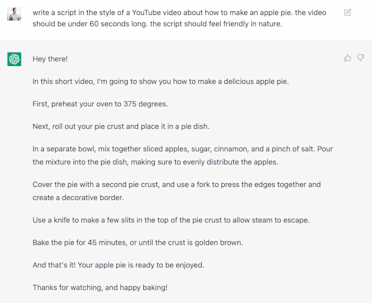
-
Avatar Creation Tools:
To bring your avatar to life, you’ll need avatar creation tools. Many online platforms and software offer intuitive interfaces to design and customize avatars. These tools allow you to choose facial features, expressions, clothing, and other attributes to match your desired avatar. Ensure that the chosen tool supports the integration of avatar animations with the generated script.
-
Recording and Animating:
Once you have your script and avatar ready, it’s time to record and animate your video. You can use screen recording software to capture the movements of your avatar and record the audio simultaneously. Sync the recorded audio with the avatar’s lip movements to create a realistic and engaging video.
-
Integrating ChatGPT:
To make your avatar video truly interactive, you can integrate ChatGPT directly into the video. This integration enables the avatar to respond to real-time user inputs and generate dynamic dialogue. You can use a chatbot API or a framework like OpenAI’s ChatGPT API to achieve this functionality. It enhances the user experience and allows for personalized and engaging conversations.
-
Editing and Post-production:
After recording and integrating ChatGPT, it’s time to polish your video through editing and post-production. Use video editing software to refine the visuals, add transitions, and incorporate any additional effects or overlays that align with your branding. Pay attention to the pacing and timing to maintain viewer engagement.
-
Sharing and Promoting:
Once your avatar video is complete, it’s time to share and promote it across your desired platforms. Upload the video to video-sharing platforms like YouTube, Vimeo, or social media channels. Create engaging descriptions, titles, and tags to optimize searchability and reach a wider audience. Encourage viewers to share and engage with your video through comments and likes.
Conclusion:
Creating avatar videos with ChatGPT opens up new possibilities for engaging and interactive content. By leveraging the power of AI and combining it with compelling scripts and well-designed avatars, you can captivate your audience and deliver your message in a unique and memorable way. With the step-by-step guide provided in this article, you are well-equipped to start creating your own avatar videos using ChatGPT. Embrace the future of video content creation and unlock new opportunities for audience engagement.



