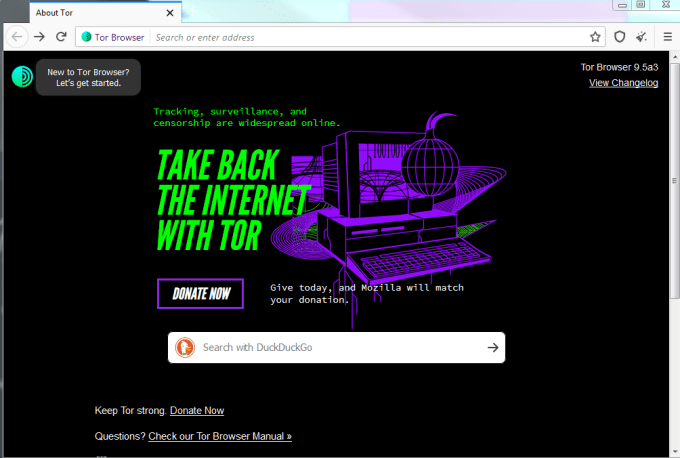Are you looking for a secure and private browsing experience on your Windows 11 device? Look no further than the Tor Browser. The latest version 11.5.7 comes packed with advanced features that ensure your online activities remain anonymous and untraceable, from blocking digital fingerprinting to preventing your location data from being leaked. This blog post will guide you through everything you need to know about the Tor Browser on Windows 11, including how to download, install, and use it like a pro. Stay tuned because privacy is just a click away!
What is Tor Browser for Windows?
Tor Browser for Windows is a free, open-source web browser that enables users to protect their privacy and security online. When using Tor Browser, your traffic is routed through a worldwide network of servers, making it difficult for anyone to track your activity or identify your location.
Tor Browser also includes features that block third-party trackers and ads, making it an ideal tool for browsing the web securely and privately.
If you’re looking for a way to browse the internet anonymously and protect your privacy, then Tor Browser for Windows is a great option.
How to use Tor Browser for Windows?
1. How to use Tor Browser for Windows?
To start using Tor Browser for Windows, first, download the program from the Tor Project website. Once you have downloaded the program, double-click on the icon to launch it.
A window will appear asking if you want to connect to the Tor network. Click on “Connect”.
Once you are connected, a new window will open up showing the Tor Browser homepage. From here, you can browse the web as usual. Note that some sites may not work properly when accessed through Tor Browser, so you may need to use a different browser for those.

Advantages of using Tor Browser for Windows
There are many advantages of using the Tor Browser for Windows. Perhaps the most significant advantage is that it helps keep your identity and location private while you are online. When you use the Tor Browser, your traffic is routed through a global network of servers which makes it very difficult for anyone to track your online activity or figure out where you are located. Additionally, the Tor Browser encrypts your traffic making it even more secure.
Another great advantage of using the Tor Browser is that it provides access to a number of blocked or censored websites. If there is a website that you cannot access in your country due to censorship, chances are that you will be able to access it via the Tor Browser. This is because the Tor network can bypass censorship and firewall restrictions.
Finally, the Tor Browser is free to download and use!
Disadvantages of using Tor Browser for Windows
1. Tor Browser is not available for Windows phones or Microsoft Surface tablets.
2. You need to have a separate browser like Firefox installed to use Tor Browser for Windows.
3. Tor Browser for Windows is slower than the native Firefox browser.
4. Some websites may not work properly when accessed through Tor Browser for Windows.
Conclusion
Tor Browser is a powerful and secure browser designed to protect your privacy online. With its intuitive user interface, tight security measures, and private browsing capabilities, it’s no wonder why so many people are choosing it as their go-to browser of choice. By downloading the latest version of Tor Browser for Windows 11.5.7, you can enjoy all these benefits while also staying up-to-date with the latest technology being used by this popular web browser. So what are you waiting for? Get started today and join millions of other users in exploring the world wide web in complete privacy!