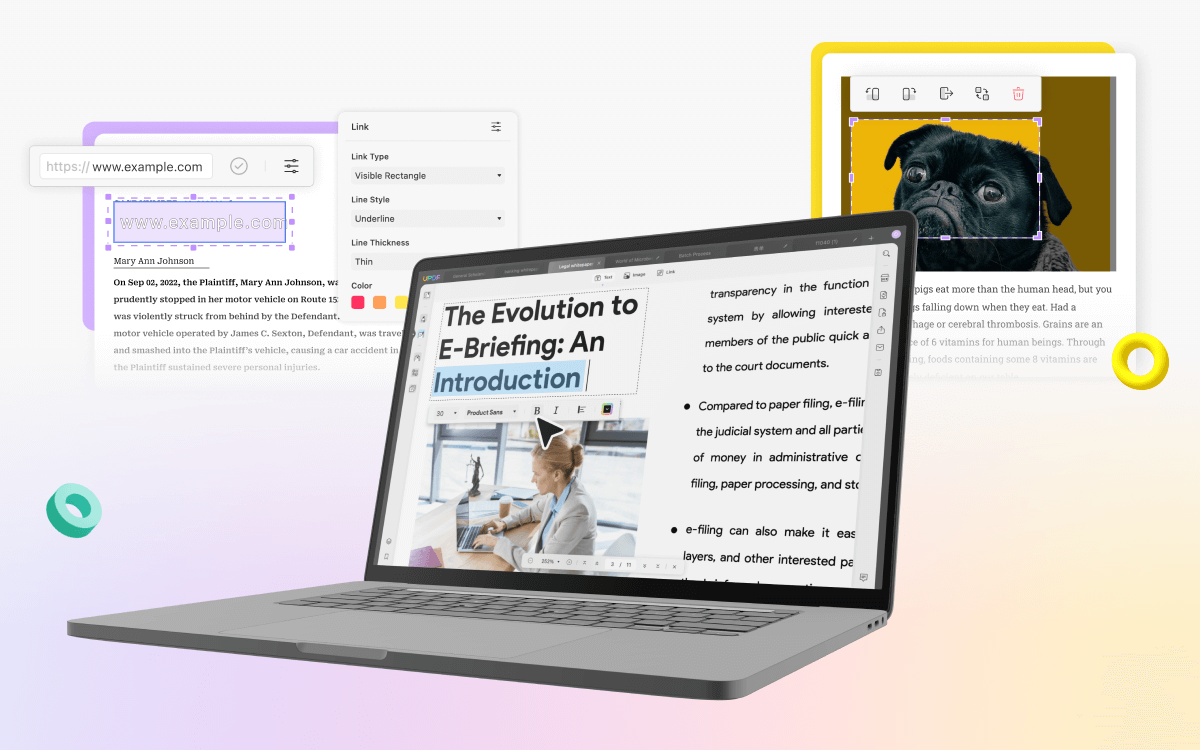PDFs are one of the most popular document formats in use today. They are used for everything from digital manuals and brochures to legal documents and e-books. However, editing PDFs can be challenging, and without the right tools, it can be downright frustrating. That’s where UPDF Editor comes in.
UPDF Editor is an all-in-one PDF editor that allows users to easily edit, convert, annotate, and sign PDF documents. The software is compatible with Windows, macOS, and Linux operating systems, making it accessible to users of all backgrounds. In this article, we’ll take a closer look at UPDF Editor and the tools it offers to help users hone their PDF editing skills.
User Interface
One of the most notable features of UPDF Editor is its user interface. The software has a sleek, modern design that is both visually appealing and easy to navigate. The toolbar is located at the top of the screen and includes all the essential tools for editing PDFs, such as the select tool, text tool, and shapes tool. Users can also access additional features, such as the OCR tool and redaction tool, from the toolbar.
Editing Tools
UPDF Editor provides users with a variety of editing tools to help them make changes to their PDF documents. The software includes standard text editing skills tools, such as the ability to add, delete, and modify text. Users can also add images, links, and watermarks to their documents. The software includes a wide range of font options, and users can easily adjust the font size, style, and color of thhttps://digitalsoftw.com/updf-editor-multiple-tools-to-hone-your-pdf-editing-skills-giveaway/eir text.
In addition to text and image editing tools, UPDF Editor also includes a range of annotation tools. Users can add comments, highlight text, and draw shapes on their documents. The software also includes a stamp tool that allows users to add pre-defined or custom stamps to their documents.
Conversion Tools
UPDF Editor also includes a range of conversion tools that allow users to convert their PDF documents to other file formats. Users can convert their PDFs to Microsoft Word, PowerPoint, Excel, and HTML formats. The software also includes a batch conversion tool that allows users to convert multiple PDF documents at once.
Security Tools
Security is a top concern for many users when it comes to PDF documents. UPDF Editor includes a range of security tools that allow users to protect their documents. The software includes a password protection tool that allows users to set a password for their PDF documents. Users can also add watermarks and redact sensitive information from their documents.
Signing Tools
UPDF Editor includes a range of signing tools that allow users to sign their PDF documents. The software includes the ability to add a digital signature, which is a secure way to sign a document electronically. Users can also add handwritten signatures to their documents using a mouse or a touchpad.
Giveaway
UPDF Editor is an excellent tool for anyone who needs to edit PDF documents. Whether you are a student, a professional, or just someone who needs to edit PDFs on a regular basis, UPDF Editor has the tools you need.
To celebrate the launch of UPDF Editor, we are giving away 10 free licenses for the software. To enter the giveaway, simply leave a comment below telling us how you would use UPDF Editor to improve your PDF editing skills. We will randomly select 10 winners from the comments, and each winner will receive a free license for UPDF Editor.
Conclusion
UPDF Editor is an all-in-one PDF editor that provides users with a wide range of tools to help them edit, convert, annotate, and sign PDF documents. The software has a modern, user-friendly interface and is compatible with Windows, macOS, and Linux operating systems.