Introduction
In this KMPlayer review, we’ll delve into one of the most versatile and feature-rich media players available today. If you’re tired of juggling between various media players to accommodate different formats and codecs, KMPlayer might just be the solution you’ve been searching for. Whether you’re a cinephile, a music enthusiast, or a casual video watcher, KMPlayer promises to enhance your media experience. Let’s explore the key features and benefits of this impressive media player.
Table of Contents
- What is a KMPlayer?
- User-Friendly Interface
- Wide Range of Supported Formats
- High-Quality Playback
- Customizable Settings
- Advanced Playback Controls
- Effortless Streaming
- Subtitle Support
- VR and 3D Playback
- Mobile Version
- Security and Privacy
- Frequently Asked Questions (FAQs)
What is a KMPlayer?
KMPlayer Review is a renowned media player developed by Pandora TV. It boasts a user-friendly interface and is available for Windows, macOS, iOS, and Android devices. One of its major strengths is its ability to play a wide range of multimedia formats, making it a favorite among users worldwide.
User-Friendly Interface
KMPlayer’s interface is intuitive and easy to navigate. With its minimalist design, users can quickly access their media library and playback controls without any confusion. Whether you’re a tech-savvy user or a beginner, you’ll find the interface extremely user-friendly.
Wide Range of Supported Formats
One of KMPlayer’s standout features is its extensive format support. From common file types like MP4, AVI, and MKV to less popular ones, KMPlayer Review can handle them all. This eliminates the need for installing additional codecs and saves you from the hassle of converting files.
High-Quality Playback
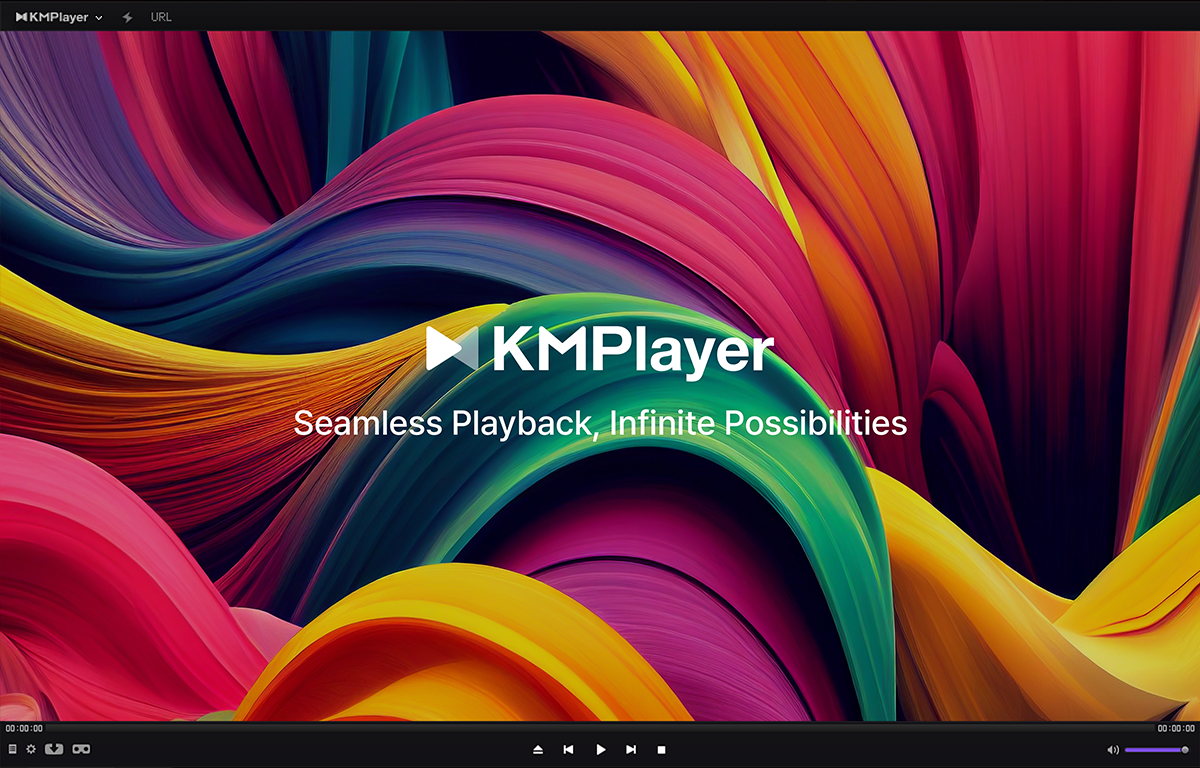
When it comes to media playback, quality matters. KMPlayer ensures a top-notch viewing and listening experience with its support for high-definition (HD) content and high-fidelity audio. Enjoy your favorite movies and music with exceptional clarity and detail.
Customizable Settings
KMPlayer offers a plethora of customizable settings, allowing users to tailor the player to their preferences. Adjust audio and video settings, enable or disable playback options, and personalize the player’s appearance to suit your style.
Advanced Playback Controls
Taking control of your media is made easy with KMPlayer’s advanced playback controls. Play, pause, rewind, fast forward, and even control playback speed for a more immersive experience. Additionally, easy-to-use keyboard shortcuts add to the convenience.
Effortless Streaming
Why limit yourself to local media when KMPlayer enables effortless streaming? Enjoy online videos and live streams directly within the player, eliminating the need to switch between apps or browsers.
Subtitle Support
For international viewers or those with hearing impairments, KMPlayer’s subtitle support is a valuable feature. Customize subtitles’ appearance and sync them perfectly with the video for a seamless viewing experience.
VR and 3D Playback
Take your media to new dimensions with KMPlayer’s VR and 3D playback support. Immerse yourself in virtual reality content or enjoy 3D movies from the comfort of your home.
Mobile Version
With a mobile version available for iOS and Android, KMPlayer extends its convenience to your smartphones and tablets. Carry your media library wherever you go and enjoy seamless synchronization between devices.
Security and Privacy
KMPlayer prioritizes user security and privacy. Regular updates ensure the player remains protected from potential vulnerabilities, making it a safe choice for media enthusiasts.
Conclusion
In conclusion, KMPlayer stands out as a powerful and versatile media player that exceeds expectations. Its wide format support, high-quality playback, and customizable features cater to a diverse range of users. Whether you’re an entertainment aficionado or a casual viewer, KMPlayer delivers an exceptional media experience.
FAQs
- Is KMPlayer available for free? Yes, KMPlayer is available as a free-to-use media player, offering a range of impressive features without any cost.
- Can I use KMPlayer on my Mac computer? Absolutely! KMPlayer is compatible with both Windows and macOS operating systems.
- Does KMPlayer support 4K video playback? Yes, KMPlayer supports 4K video playback, providing stunning visual quality on compatible devices.
- Can I stream live sports using KMPlayer? While KMPlayer allows online streaming, live sports availability depends on the sources and websites offering the streams.
- Is KMPlayer available in multiple languages? Yes, KMPlayer offers support for various languages, making it accessible to a global audience.



