Introduction: Embracing the All-In-One Web Browsing Revolution
In this fast-paced digital age, having a reliable web browser is crucial for staying connected, browsing the internet, and managing emails efficiently. SeaMonkey All-In-One Web Browser emerges as a true contender in the realm of web browsers, offering an integrated suite of internet applications in a single package. This article delves into the depth of SeaMonkey, exploring its innovative features, seamless performance, and why it’s becoming the preferred choice for both casual users and tech-savvy enthusiasts alike.
What is SeaMonkey All-In-One Web Browser?
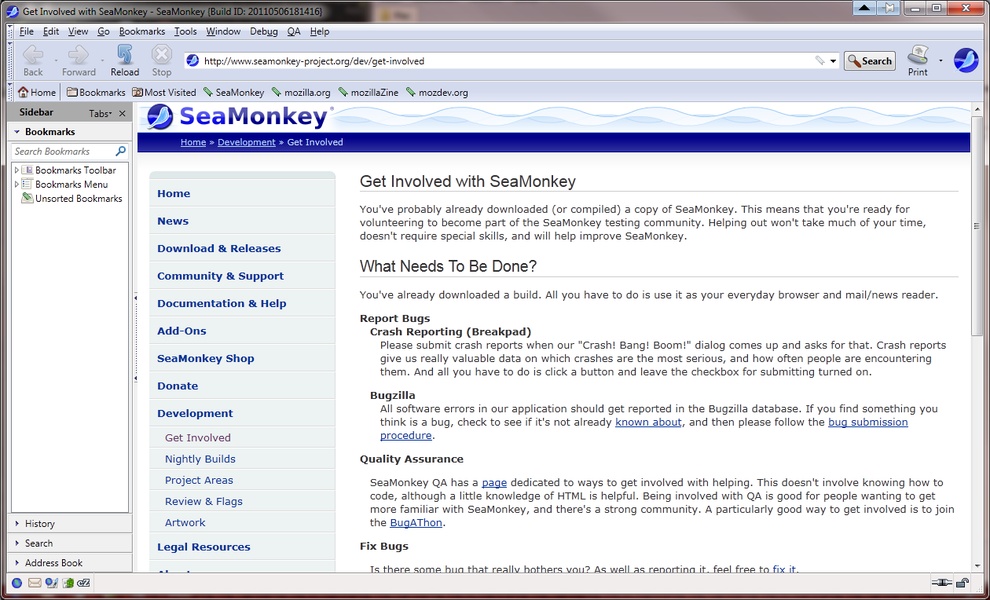
SeaMonkey All-In-One Web Browser is a comprehensive internet application suite that combines a web browser, email client, HTML editor, and internet communication tools into a single unified platform. Developed by the SeaMonkey Council, this open-source software inherits its codebase from the iconic Netscape Communicator. Its versatility and extensive features set it apart from traditional browsers, making it an all-encompassing solution for various online activities.
Unraveling the Features of SeaMonkey All-In-One Web Browser
SeaMonkey’s extraordinary capabilities offer users a seamless and efficient online experience. Let’s explore some of its prominent features:
1. Web Browser (Navigator)
SeaMonkey’s Navigator, its core component, excels in providing a user-friendly web browsing interface. It supports modern web standards, ensuring compatibility with a vast array of websites. Tabbed browsing allows users to navigate multiple web pages simultaneously, enhancing productivity.
2. Email Client (Mail & Newsgroups)
The integrated Mail & Newsgroups feature allows users to manage multiple email accounts and newsgroup subscriptions effortlessly. With advanced spam filtering, message search, and customizable tags, handling email communication becomes a breeze.
3. HTML Editor (Composer)
For web developers and enthusiasts, SeaMonkey’s Composer is a boon. This powerful WYSIWYG editor enables the creation and editing of webpages with ease, making website management and updates hassle-free.
4. Address Book
The built-in Address Book streamlines contact management, making it convenient to organize and access email addresses, names, and other essential details.
5. IRC Chat (ChatZilla)
SeaMonkey’s ChatZilla, an IRC chat component, facilitates real-time communication with various internet relay chat channels, fostering online communities and discussions.
6. Add-Ons and Extensions
Customization is key, and SeaMonkey doesn’t disappoint. Users can enhance their browsing experience with a plethora of add-ons and extensions, catering to specific needs and preferences.
7. Security and Privacy
Keeping user data safe and secure is paramount. SeaMonkey’s built-in phishing protection, SSL/TLS encryption, and popup blocker ensure a worry-free browsing experience.
8. Cross-Platform Compatibility
SeaMonkey’s cross-platform compatibility allows users to enjoy a seamless browsing experience on various operating systems, including Windows, macOS, and Linux.
SeaMonkey vs. Other Web Browsers: What Sets It Apart?
When comparing SeaMonkey All-In-One Web Browser with other popular browsers like Chrome, Firefox, and Safari, several unique aspects stand out:
1. Integration of Features
Unlike other browsers that often require separate installations for email clients and HTML editors, SeaMonkey offers a unified package, simplifying the user experience.
2. Open-Source Nature
SeaMonkey’s open-source approach fosters a community-driven environment, allowing users to contribute, improve, and customize the browser according to their needs.
3. Low Resource Usage
While some browsers tend to consume significant system resources, SeaMonkey’s efficient design ensures optimal performance even on older hardware.
4. Built-In Development Tools
With an integrated HTML editor (Composer) and JavaScript debugger, SeaMonkey caters to web developers, streamlining their workflows.
5. Legacy Support
For users who still cherish the classic Netscape Navigator, SeaMonkey’s roots in Netscape Communicator make it an ideal choice for those seeking a nostalgic browsing experience.
Leveraging SeaMonkey All-In-One Web Browser: Tips and Tricks
Mastering the art of using SeaMonkey efficiently unlocks its full potential. Here are some valuable tips and tricks to enhance your browsing experience:
1. Customizing the Interface
SeaMonkey allows users to personalize the browser’s appearance through themes and custom CSS, ensuring an aesthetically pleasing interface.
2. Tab Management
Embrace the power of tabbed browsing by using keyboard shortcuts to open, close, and switch between tabs effortlessly.
3. Session Restore
Enable the session restore feature to resume browsing from where you left off after closing the browser, ensuring no loss of data.
4. Mastering Email Management
Use filters and tags effectively to keep your inbox organized and efficiently manage multiple email accounts.
5. Keyboard Shortcuts
Familiarize yourself with essential keyboard shortcuts to perform tasks quickly, boosting productivity.
6. Mastering ChatZilla
For IRC enthusiasts, learning ChatZilla commands and customization options enhances the IRC chat experience.
Frequently Asked Questions (FAQs)
- Is SeaMonkey All-In-One Web Browser completely free to use?
- Yes, SeaMonkey is an open-source software available for free to all users.
- Can I import my existing data from other web browsers?
- Absolutely! SeaMonkey provides an easy-to-use import wizard that allows you to transfer bookmarks, passwords, and more from other browsers.
- Does SeaMonkey support browser extensions/add-ons like Chrome and Firefox?
- Yes, SeaMonkey supports a wide range of extensions and add-ons, enriching the browsing experience to suit individual preferences.
- Is SeaMonkey a resource-intensive browser?
- No, SeaMonkey is designed to be lightweight and resource-efficient, ensuring optimal performance even on older devices.
- Can I use SeaMonkey on my mobile devices?
- Unfortunately, SeaMonkey is currently available only for desktop operating systems and does not have a dedicated mobile version.
- Does SeaMonkey offer automatic updates for security patches?
- Yes, SeaMonkey provides regular updates to address security vulnerabilities and enhance performance.
Conclusion: Navigating the Digital Seas with SeaMonkey All-In-One Web Browser
Embrace the seamless convergence of web browsing, email management, and internet communication with SeaMonkey All-In-One Web Browser. Its feature-rich design, cross-platform compatibility, and open-source nature make it an excellent choice for both casual users and web developers. Whether you seek a familiar browsing experience or an all-in-one solution, SeaMonkey has you covered.
So, dive into the digital seas and experience the power of SeaMonkey – where browsing meets productivity!



