In today’s digital age, a sluggish computer can be a major hindrance to productivity and enjoyment. The good news is that you can optimize your PC’s performance with the help of Advanced SystemCare 11. This comprehensive guide will walk you through various methods, techniques, and features of Advanced SystemCare 11 that will breathe new life into your computer, making it faster, more efficient, and more enjoyable to use.
Optimize Your PC With Advanced SystemCare 11
Advanced SystemCare 11 is a powerful and user-friendly software designed to enhance your computer’s performance by cleaning up junk files, optimizing system settings, and providing real-time protection against malware and other threats. Whether you’re a casual user or a tech enthusiast, here’s how you can make the most of this tool:
1. Installation and Setup
Getting started with Advanced SystemCare 11 is a breeze. Simply download the software from the official website, follow the on-screen instructions, and you’ll be up and running in no time. During the setup process, you’ll have the opportunity to customize your preferences and settings to suit your needs.
2. System Scan and Diagnosis
Once installed, initiate a system scan using Advanced SystemCare 11. This feature will comprehensively analyze your PC’s health, identifying issues such as junk files, registry errors, and security vulnerabilities.
3. One-Click Optimization
The software offers a one-click optimization option that addresses multiple issues at once. This includes cleaning up junk files, optimizing startup items, and fixing registry errors. It’s a quick and convenient way to give your PC a performance boost.
4. Disk Cleanup and Defragmentation
Advanced SystemCare 11 allows you to perform disk cleanup and defragmentation, which can significantly improve your PC’s speed and responsiveness. By removing unnecessary files and organizing data more efficiently, you’ll notice a smoother computing experience.
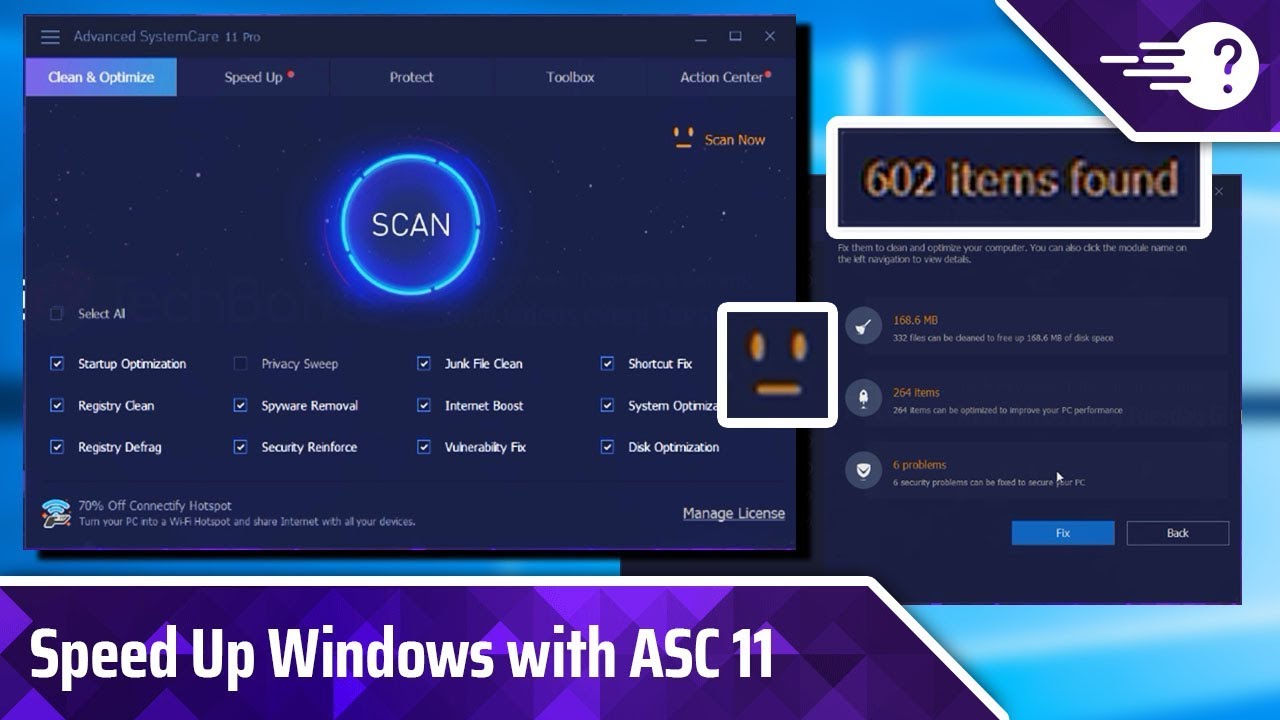
5. Privacy Protection
Protecting your privacy is essential, and Advanced SystemCare 11 has you covered. The software helps you clear your browsing history, cookies, and traces of online activities, ensuring your personal information remains confidential.
6. Real-time Monitoring and Security
The real-time monitoring feature keeps an eye on your system’s health and security status. It detects and removes malware, spyware, and other threats in real-time, providing you with a secure environment for all your online activities.
7. Internet Speed Optimization
Slow internet speeds can be frustrating, but Advanced SystemCare 11 includes tools to optimize your internet connection. By adjusting settings and configurations, you can enjoy faster browsing, downloads, and online streaming.
8. Uninstall Unwanted Programs
Over time, your PC may accumulate unnecessary and unused programs. These can take up valuable space and slow down your system. Advanced SystemCare 11 makes it easy to identify and uninstall such programs, freeing up space and resources.
9. Software Updates
Keeping your software up to date is crucial for security and performance. Advanced SystemCare 11 helps you manage software updates by notifying you when updates are available for your installed programs.
10. Customizable Settings
Advanced SystemCare 11 offers a range of customizable settings, allowing you to tailor the software’s functions to your preferences. Whether you want to schedule regular scans or adjust the level of protection, the software is flexible to suit your needs.
Frequently Asked Questions (FAQs):
Q: Is Advanced SystemCare 11 suitable for beginners?
Absolutely! Advanced SystemCare 11 is designed with user-friendliness in mind. Its intuitive interface and one-click optimization make it accessible to both beginners and experienced users.
Q: Can Advanced SystemCare 11 fix software-related issues?
Yes, Advanced SystemCare 11 can help identify and fix various software-related issues, such as crashes, freezes, and slow performance.
Q: Does Advanced SystemCare 11 replace the need for antivirus software?
While Advanced SystemCare 11 provides real-time security against malware, it’s still recommended to have dedicated antivirus software for comprehensive protection.
Q: How often should I perform system scans with Advanced SystemCare 11?
Performing a system scan once a week is generally sufficient to keep your PC in good health. However, you can schedule scans more frequently if you use your computer heavily.
Q: Can I undo changes made by Advanced SystemCare 11?
Yes, the software creates restore points before making any changes. If you’re not satisfied with the results, you can easily revert to a previous state.
Q: Is Advanced SystemCare 11 compatible with older computers?
Yes, Advanced SystemCare 11 is designed to work with a wide range of computer systems, including older ones. It can help optimize performance even on aging hardware.
Conclusion
Optimizing your PC’s performance is a critical step in maintaining a seamless and enjoyable computing experience. With Advanced SystemCare 11, you have a powerful tool at your disposal that can clean, optimize, and secure your system with ease. Whether you’re dealing with slow speeds, privacy concerns, or software issues, SystemCare 11 has the features and capabilities to address them. So why wait? Give your PC the boost it deserves and enjoy a faster and smoother digital journey.



